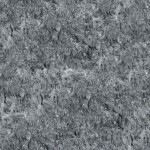What is a Vector? The short-ish answer is, it is an image that doesn’t have pixels like pretty much every other image but uses basic shapes such as points, lines, curves, and shapes or polygons, to represent images.
It’s kinda the same thing when you are reading text in a text editor (ms word, notepad, etc), those letters are not made out of pixels but shapes and those “shapes” can be very small or massively huge depending on what font size you choose, yet whether your letters are tiny or huge, the edges of the fonts look consistently good. It’s the same thing with image vectors, they are not (usually) as complex as a photograph, yet the vector image can be printed out small on a business card or gigantic on a roadside billboard and its quality will be the same.
Vector – Wikipedia definition
Vectors are widely used in almost all types of print work that you see but they are also used a great deal in 2D art and even to a small extent in 3D as some 3D programs can import a vector and translate that into a outline mesh object. The artistic use of vectors can be simple or complex no matter whether they are for a postcard, a poster print or a t-shirt.
Programs for Vector work:
There are a few out there but imo, what it mainly comes down to is this;
The retail route – which would be Adobe Illustrator. It is the industry standard for Vector creation and editing. Yet, since anything Adobe costs quite a bit…
The freeware route – Imo, would be Inkscape, a great piece of free software for Vector work.
Below, I will list out some sites in which you can also download some free Vector files in which to load up and play around with;
Go Media : Arsenal – These guys have the cool factor down pat. They are an agency that creates vector art for companies, they also publicly sell inexpensive (and cool) vector packs and as the link I give you there will show you, they also give away various free items. Also, check out Go Media Tutorial Videos over at Vimeo, the link will lead to a handful of videos on vectors, but be sure to check out all of Go Media’s video’s, as they have nearly 70 video’s on various subjects.
Go Media : Zine – An even better, larger selection of free vectors from Go Media.
123vectors - Free Vectors
Vector 4 Free – Free Vectors
Free Vector - Free Vectors
—————————————-
Specky Boy – Links to 20 sites that have free vectors.
Hongkiat- Links to 50 sites that have free vectors.
—————————————-
Smashing Magazine – 20 Vector Editing programs reviewed. They review both free and retail programs, but there are more than a few freeware’s listed, along with versions for various operating systems. (Mac, Linux, Web Based, etc.)
When I find anymore applicable sites, I’ll link them in here. If you have any link suggestions, feel free to email them to me at kirkdunne@yahoo.com