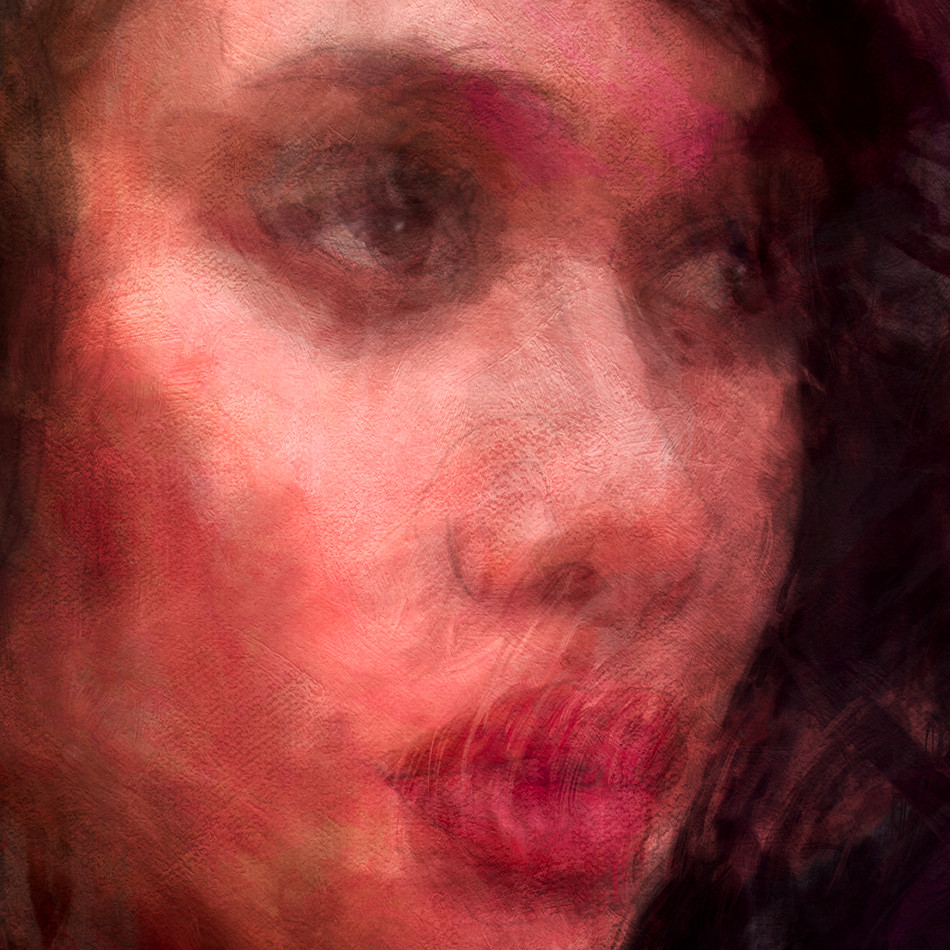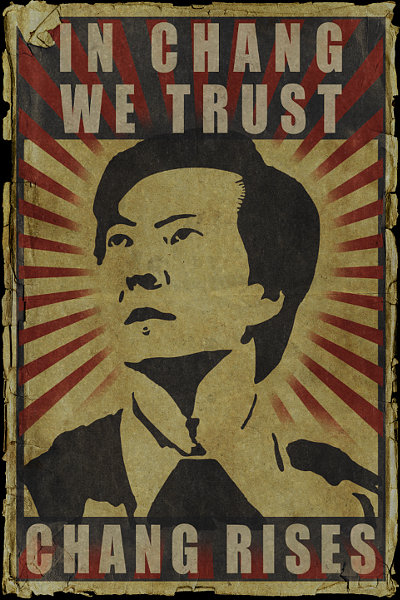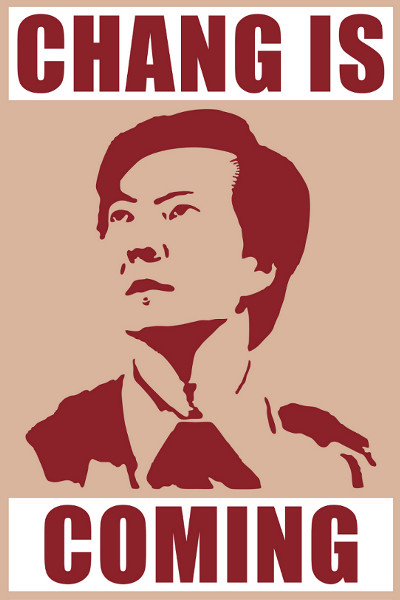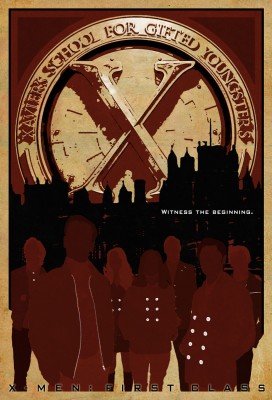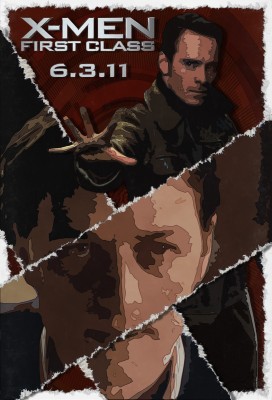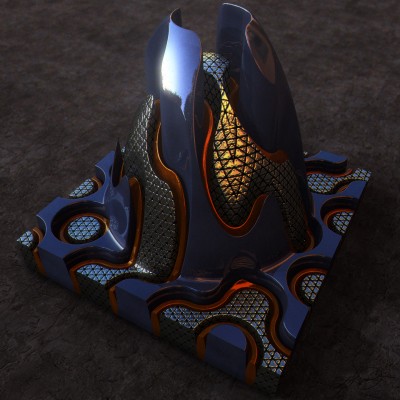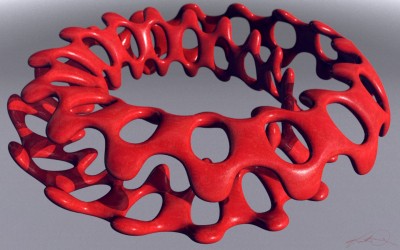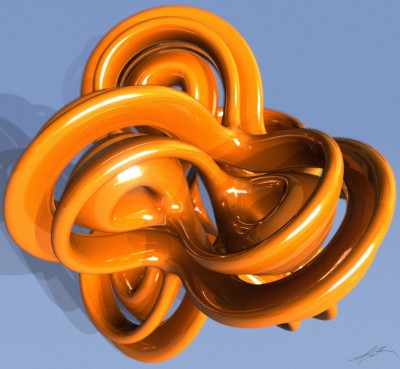Barmaid Painting
*Print available over at deviantART.
With this painting I used stock photography by Cathleen Tarawhiti as my starting point and color reference.
The finished file consists of three layers of paint (rough underpainting, medium detail and a touch-up layer), and two
layers of pencil (one shading, one sketch) also a couple effects layers and a ridiculous amount of adjustment layers.
The final painting was done in Photoshop CS6 at 3,600 x 5,400 in 16-bit with the ProPhoto RGB gamut, so in comparison
with these jpg’s, the real color count is actually far higher and more intense. (and a pain to convert back for the web)
Big thanks to Cathleen for her beautiful stock collection and to the wonderful model, Mahia Keepa-Hale!
Here is a desktop wallpaper version (2560×1600). You can catch more detail in this crop, click through to get the full sized image;
Here is a 1:1 crop from the full sized original;
Leeloo from “The Fifth Element”
Painting of Leeloo from the movie “The Fifth Element” as played by Milla Jovovich.
Click through the first image to get to the wallpaper sized 2560 x 1078 image.
This is a second version of my Leeloo painting and I had actually finished it some time ago but have just been forgetting to upload.
The first version I had put up on my Facebook and you can see that here if ya want.
Version two here was made because I was generally not 100% happy with the overall look of the first and
I had additionally wanted to further the realism of the canvas with some new techniques I had developed.
Both versions were painted in Photoshop CS5 64-bit with 16-bit color.
v1 = 2,552 x 1,065
v2 = 5,700 x 2,400
Here’s a half sized detail from the original;
And, here’s a full sized piece from the original;
“Community” – Chang Rising Poster #2
“Community” RETURNS – March 15th – 8:00pm – NBC
Community Returns TODAY, so be ready with my next Chang Rising Poster!
This one may be half size but still looks Chang-tastic printed out full sized at 24 x 36!
Glorious “Manilla” poster: (4.5Mb, jpg) (3,600×5,400)– Download Here!
Again;
All rights reserved to: NBC, Sony Pictures Television, Universal Media Studios, Russo Brothers,
Harmonius Claptrap, Krasnoff Foster Productions, the eternaly Chan-tastic Ken Jeong and
anyone else at NBC that will promise to never even THINK about cancelling “Community”!
Now pardon me while I stare at my blackened HDTV for the next 12 hours until COMMUNITY COMES ON.
Kirk
kirk@kirkdunne.com
#changrises !!!!!!!!!!!!!!!!!!!!!!!!!!!!!!!!!!!!!!!!!!!!!!!!!!!!!
“Community” – Arise, Chang Army!
In Chang We Trust
*NOTICE – If I did happen to guess WRONG at what is at the bottom of this poster, I WILL be adding a corrected version.
Chang Poster available in;
Wallpaper sized: (104kb) (2560×1600) – Download Here! - Also, a 16:9 ratio wallpaper: (62kb) (1920×1080) – Download Here!
Gloriously full-sized poster: (714kb) (7,200×10,800, which is 24″x36″) – Download Here!
This one is so Chan-tasticly huge it probably won’t load into most browser windows.
I suggest right-clicking the link and choosing “Save Link As”
Info;
Based upon the Chan-tastic Chan poster being unfurled in the “Community Returns!” trailer.
Watch the video here, Chang poster at the 0:30 second mark)
Obviously, I’m just guessing at what’s actually at the bottom of that poster.
Come March 15th, the full Chang shall be revealed!
All images are in png format, created in Photoshop CS5.
All rights reserved to: NBC, Sony Pictures Television, Universal Media Studios, Russo Brothers,
Harmonius Claptrap, Krasnoff Foster Productions, the eternaly Chan-tastic Ken Jeong and
anyone else that would like to dogpile in on some of this copyright action.
“To know your Chang, you must become your Chang.”
– The Art of Chang
Kirk
kirk@kirkdunne.com
*This page is in fandom spirit of the AMAZING NBC comedy Television show “Community“.
If you’ve never seen it, do so NOW and level up your coolness by a roll of at least +10.
*So, realize this is all in fun and therefore I am not a communist.
(Sorry commies)
*I am also not a rabid celebrity stalker of Ken Jeong.
(Sorry Ken, you are awesome…but at this moment in my life, you’re just not “go to jail” awesome…as I am still paying off my plasma flatscreen)
“X-Men: First Class” Posters
I had wanted to take a stab at some new posters and coincidentally enough, one of my fave site, Super Punch announced a contest for users to create anything better in a “X-Men: First Class” movie poster than what had already been made by the studios. Sadly, this wouldn’t be hard for say, even a newbie Photoshop user, since at this time the only graphics that have been released so far are….just not great. I like the studio made one with just the metal “X” logo but I’ve always been biased towards any kind of rendered metal so there ya go.
Click images for larger versions.
I didn’t win the Super Punch contest but no matter, the look of the posters was supposed to be 60′s inspired (that’s when the new film will be set in) but of course, I went off on my usual, personal tangent and missed the themes target. I’m happy with the final results though, especially the “Group” poster and very especially the “Torn” poster.
The contest winner was Clyde Bailey and I gotta agree, he hit the poster theme square, dead-bang, imo but yeah, I really liked all the entries. See the poster page here over at Super Punch to have a look at all the entries along with a users animated video version of a James Bond/Saul Bass inspired opening credit sequence for the movie. Be sure to check the rest of Super Punch out, it’s truly unique and cool (toys, comics, video games and artwork but really just anything cool)
“Beo Bot” – HDRI Testing
Using the BEO2K10 Robot to test out some new HDRI’s for lighting.
Here’s some other non-finished renders. As I said, I was really testing just some various HDRI’s and at the time didn’t need finished images.
But, I did return to this scenefile later and tried a different (chrome) texture on the bot along with using Photoshop to post-work some dust all over him. The painted rectangle is the 16:9 ratio that I use almost exclusively now with all my renders. This is the render you see as the splash page on my website.
“Eyes Only”
A quick 3D render I did using a friends (Richard Jeffries) mesh, “Trim-Lite“.
Ship textures by me in Photoshop CS5.
Ground texture is a 4K satellite image of Disneyworld, available here.
Post-work in Photoshop CS5. (Jet exhaust, photo-aging, chromatic aberration, etc)
The ship texture I made (It was tiled across the mesh), feel free to re-use as you wish.
“Bloodlust”
I wanted to paint what I had been avoiding, which was something human and with emotion. Adding the subtle fangs to the girl was a bit of an afterthought done near the end.
I am really happy with how I’m getting along with Photoshop CS5′s Mixer Brushes. I feel I am fine tuning them more with each new painting and getting them and myself closer to where I want to be with the look and feel of the final result. The overall style I like and am aiming for is one of looseness, one in which you see hopefully see expressiveness in clearly seeing the brush strokes.
This is all serving me well in stepping back from the perfect exactness of 3D, which I love to do and always will but this more raw looking 2D painting, feels great to be able to make.
“Bird’s Eye”
Photoshop CS5 with Mixer Brushes. Original painting made at 4K.
I wanted to force myself to try and represent something in a painting with a limited amount of solid shades (each on a seperate layer, actually). I got it down to about 15 shade layers; a couple layers for the yellows of the beaks and claws, a couple of layers of white for the highlights and the rest are shades of black. All the layers are set to various levels of opacity to; either screen (for the yellows and white) or multiply for the blacks. What this did was “tint” the original background, which is a scan of a grocery store paper bag.
This is either a Brown Hawk or Eagle, I’m not truly sure what it should be considered as I found out later the only major difference between the two bird types are that eagles are larger than hawks. Imo, I say hawk.
“Sony Move” Photo Manipulation
Gizmodo had a contest to see how people could insert the Sony Move into snapshots from movies, trying to integrate the Move into the scene itself. I had ten ideas and screenshots but only had time to complete three entries. One of my entries placed third.
This is Christina Ricci and Liam Neeson from the movie “After.Life“. This is the entry that had placed. I think you can see why…
Fight Scene from “Repo Men” with Jude Law. This was actually my favorite entry that I did.
Chris Evans (Capt America) from “The Losers“. The guard on the right is Stunt Man Garret Warren, he also worked on A Christmas Carol and Mars Needs Moms (as I did).
Original Contest Link – Contest Announcement.
Final Entries – Gizmodo has changed the format of their website and the entries are not showing up, so the link is to a Google cached view of all the entries, which right now, does work.
“Memento” Poster
Memento is one of my all time favorite movies and since it had came up on its 10 year anniversary, I decided to make my own version of its poster.
Work was all painted in Photoshop CS5, original size is 3000×4500.
The Title/Block credits were reversed as to mimic some of Guy Pearce’s tattoo’s from the movie which were backwards, so he could read them in a mirror.
The text that is lightly laid out over the entire poster is a listing of all the text, in tattoo form that Guy Pearce’s character carried on him to remind himself of important facts.
“Cowboys”
Another Photoshop CS5 painting using its new dynamic Mixer brushes.
At this point in using PS CS5′s Mixer Brushes, my workflow is as many CGI painters do and that is to build up each layer each with an increasing amount of detail to it. So, the bottom layer will be extremely loose and messy and as the layers go up, each one carries a little more detail in it. The final top layer will have little painting done to it, but it will be the most detailed lines.
“Link” Robot
I was playing around with some various new HDRI settings using the Link robot. Here are a few of the renders I made.
I also experimented in Photoshop with trying some new techniques when creating the DOF blurring in post-work. Doing DOF in post is much, much faster than rendering with it and obviously allows for far greater flexibility in changing not only the level/amount of blurring but even what area is in focus. One problem with doing DOF in post is that; an object in great focus laid on top of an object in great blur will cause an outline halo around the object in focus (i.e.; a shallow dept of field). There are workarounds for this and they will usually work but in some cases they just fail and so I tried this; I cut out various parts of the robot out in Photoshop, then put them in separate layers and then blurred each layer individually. Since they were apart from one another, the amount of blur one layer received could not affect the other and no halo aberrations were created.
“Cranium Collection”
This was a big change for me. This is my first shot at painting using the new Photoshop CS5 and its dynamic painting brushes, called the Mixer Brushes. They are a HUGE difference over the old brushes as they can actually mix colors together as you would in the real world and they can simulate the look of traditional media pretty well.
Another thing I have tried for the first time here was that this is a 3D “paint over”. I had set up some low-poly skulls in a scene, arranging them how I wanted along with frame composition, then after rendering that simple scene out, I brought it into Photoshop CS5 and painted over it, using the 3D render as way to have it all blocked out in advance. It’s a faster way to experiment with composition before committing to painting in addition to having zero problems with perspective. You can see a short workflow example below.
“Wasp”
This was an exercise in using Photoshop (CS4) to make a 2D digital painting resemble traditional media, in this case, watercolor.
There are a lot of layers with lots of various technique’s here.
“Downpour” (Zombie Skeleton)
This zombie skeleton was basically a Halloween proof of concept for a personal project I was thinking about. What I originally wanted was a much larger scene with a handful of military soldiers battle-ing a wave of zombies. Alas, my eyes were too big for the time allotted and I didn’t have time to flesh out my whole, epic scene that I had in mind so, I just took this guy and finished him off as to show the look, feel and quality I was going for. One day, perhaps the whole battle can take place.
“Terrain Cone”
This was a another departure, one that I like to take quite often and that is to go about creating something in a way that is not the norm. In this case, I did not model this abstract piece with polygons but rather it is a image turned into a 3D mesh. There are many names for this depending on what program you are using. Nowadays, most 3D programs would call this a Displacement map.
LONG ago they were called G2H (grayscale to height) and if you are using a landscape generation program (Bryce, Terragen, Vue) you might import one called a DEM (Digital Elevation Map) and the resulting mesh in said programs would probably just be referred to as a “Terrain”.
The difference between a what a Displacement Map does and a “Terrain” is that a Displacement Map will displace (morph) an existing 3D mesh’s surface in any direction, while G2H/DEM is creating a 3D mesh based upon the image and with an image you only get creation on the Y axis, meaning up and down (height, elevation, etc) So, it’s limiting but still can be fun as in, anything I draw in Photoshop can be turned into a 3D mesh. Sure with limitations, but it leads to some bizarre/fun experimentation’s.
To be simple, a G2H/DEM Map is a grayscale (black and white) image. Any image can be used but ones with a greater amount of levels of gray are desired because this will give a better, smoother, more complex resulting mesh. I’m not going to get into it here (as it is a loooong explanation) but the best images for doing this are what are referred to as 16-bit grayscale and they can come in a handful of image format extensions, but one of the most common is .tif. The 16-bit part means they can have up to 65,535 levels of gray versus a .jpg which can only carry a maximum of 255 levels.
When turning an image into a mesh, its simple; lighter parts of an image result in higher areas of the resulting mesh, darker parts of the image produce lower areas.
So, back to the render and in very short order; I used a 2D program called Filter Forge and I tweaked a preset called “Truchet Tiling“. I rendered out the preset with Filter Forge set to render just the Bump Map at 2K. This gave me a grayscale looking image (it’s actually color). I took the image into Photoshop and manipulated it so I would have the various sections separated out so each section then could be turned into seperate 3D meshes, so I could apply different materials (textures, shaders, etc) to each one. Also in Photoshop, I had added a bright circle gradient on top of each seperate section as to produce the rising cone area in the 3D mesh.
I turned the images into meshes, applied various procedural shaders and rendered.
In a small, convoluted nutshell, that’s it, lol.
“TopMods”
All the 3D meshes in here I created in the freeware program TopMod. It’s is not a user friendly program but those of you that are into the hardcore polygonal modeling might be able to wrap your head around it. Admittedly, I followed some online tutorials (more than once) on how to create the models I rendered in here. And, these models and renders of mine are crap compared to the beauty renders that exist elsewhere, lol. All in all, its a challenging program but very satisfying when you do catch on and it can create some very tight 3D meshes!
TopMod – As of this writing they are renovating their site.
TopMod Download – Get yer TopMod program here!
TopMod video tutorials on YouTube.
Google Image search “TopMod” – Amazing renders, check’em out.
“The Thinker”
My 3D version of “The Thinker” by photographer Hiromu Kira, all credit to him.
Original photo was circa 1930 taken at the Hollywood Dam.
My specs: Basically just a low-poly figure, a displacement map for the steps and a soft shadowed sun.
Sometimes simple is better, thanks Hiromu.
“Cardboard”
It’s pretty much the law…if you play in 3D, apparently you must, at some point, create various “sphere” renders.
The most enjoyable part of this was what I always love doing and that was creating the texture (for the cardboard), it had to be quite large since I wanted it to not only stand up to rendering out large for print but also because the main sphere would be magnifying part of it. (small image textures rendered out large become visually pixelated and ugly)
At the time, I created the image texture at 4K but if I were to go back to this I would most likely re-ceate the texture at 8K because at the minimum, the render would be 3300 pixels across (for 11″ paper printing) and because of that big sphere’s magnification. Also, in case I ever made a poster print of it, it may be printed out 3 feet across (36″) which is 10,800 pixels. Add onto that, the main sphere magnifying the cardboard and I would really need a bigger image texture to stand up to that level of size so it would not look pixelated.
The best alternative to make sure there would be no pixelation would be to create a procedural texture to look like that ribbed cardboard and then make very large stencils of the typography and graphics that are “printed” on the cardboard and then use that to drive everything. Which would mean amazing quality of the image even when rendered out really huge.
It’s a thought…;o)
“Billiard Balls” – 3D World Magazine
This was a simple scene I made for 3D World Magazine to show how stock atmosphere settings could be used in conjunction with HDRI lighting to attain a further level of realism as compared to just using HDRI lighting alone. All textures made from scratch in Photoshop as was post-work DOF blurring.
“Fish Out of Water”
I’ve always been drawn to the images of boats left out to rot on dried up lake beds.
Why not a submarine that seems to be waiting for a flood?
“KnotPlots”
Let’s start this blog off by spotlighting what is a pretty interesting piece of software called KnotPlot.
Now, I had wanted to tell you of an cool piece of Freeware, which KnotPlot used to be, yet the programmers decided to give their software seemingly no real updates (that I can see?) save for the “1.0″ but started charging $30 for it. So, if you already have an older version of program that you had downloaded, hold onto it, from what I can tell the older versions does exactly what the new retail version does, of which the most important parts are actually being able to export your mesh as a .obj or your current view as a .eps (2d vector image).
Anyway, these are a couple of older renders using .obj meshes that I had made/exported out of the older freeware version of KnotPlot.
It’s a funky-cool program and for some reason I have always had a soft spot for programs with a unique gui. (ZBrush, any gui created by Kai Krause, etc.)
KnotPlot is still definitely worth the download to take a look at as it has tons of presets and has a bit of a “meditational playtoy” vibe to it. Basically, it’s fun to twiddle with along with being nicely quirky.