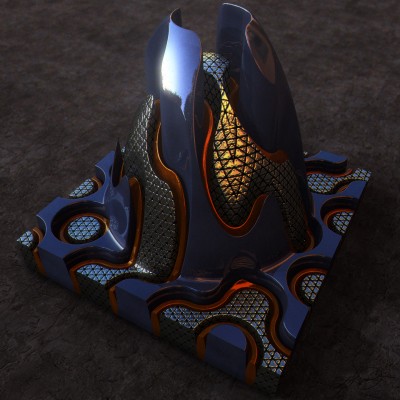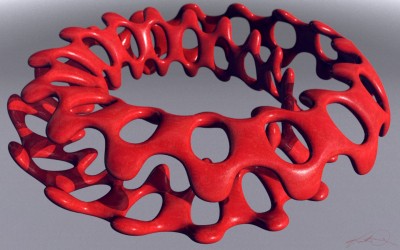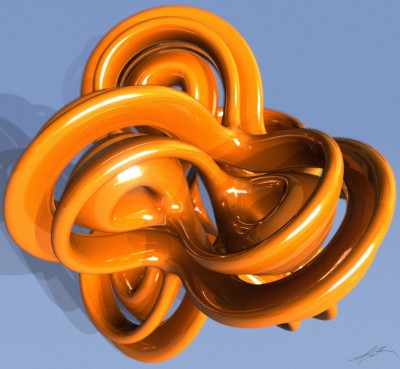This was an exercise in using Photoshop (CS4) to make a 2D digital painting resemble traditional media, in this case, watercolor.
There are a lot of layers with lots of various technique’s here.
Latest
Offsite Resources – 3D Programs – Site List
This will be my repository for all my links to the various 3D software that is out there.
I’ll list as much freeware as possible but I’ll also list the retail software you should check out.
There are actually a ton of 3D freeware out there and a lot of it is pretty dated, I will try and list only the more modern, useful and/or unique programs.
Freeware:
Blender – Probably the most known and used of 3D freeware. It is a “full package” 3D program, meaning it can model, rig, shade, uv unwrap, texture, render and animate. Basically, everything, for free.
Studio – By Daz3D, it is the free posing program for their extensive library of various 3D models. Daz3D Freebie models available Right Here.
Wings – Popular subdivision polygonal modeling program.
Plant Studio – An older retail program that now has been made free to the public. Use it to create 3D models of grass, flowers, weeds, and herb plants.
Bryce 7 PLE (Personal Learning Edition) – Eternal Bryce, now in its seventh version!
I will be adding more links as I find them.
If you have any suggestions, feel free to email them to me at kirkdunne@yahoo.com
“Downpour” (Zombie Skeleton)
This zombie skeleton was basically a Halloween proof of concept for a personal project I was thinking about. What I originally wanted was a much larger scene with a handful of military soldiers battle-ing a wave of zombies. Alas, my eyes were too big for the time allotted and I didn’t have time to flesh out my whole, epic scene that I had in mind so, I just took this guy and finished him off as to show the look, feel and quality I was going for. One day, perhaps the whole battle can take place.
“Terrain Cone”
This was a another departure, one that I like to take quite often and that is to go about creating something in a way that is not the norm. In this case, I did not model this abstract piece with polygons but rather it is a image turned into a 3D mesh. There are many names for this depending on what program you are using. Nowadays, most 3D programs would call this a Displacement map.
LONG ago they were called G2H (grayscale to height) and if you are using a landscape generation program (Bryce, Terragen, Vue) you might import one called a DEM (Digital Elevation Map) and the resulting mesh in said programs would probably just be referred to as a “Terrain”.
The difference between a what a Displacement Map does and a “Terrain” is that a Displacement Map will displace (morph) an existing 3D mesh’s surface in any direction, while G2H/DEM is creating a 3D mesh based upon the image and with an image you only get creation on the Y axis, meaning up and down (height, elevation, etc) So, it’s limiting but still can be fun as in, anything I draw in Photoshop can be turned into a 3D mesh. Sure with limitations, but it leads to some bizarre/fun experimentation’s.
To be simple, a G2H/DEM Map is a grayscale (black and white) image. Any image can be used but ones with a greater amount of levels of gray are desired because this will give a better, smoother, more complex resulting mesh. I’m not going to get into it here (as it is a loooong explanation) but the best images for doing this are what are referred to as 16-bit grayscale and they can come in a handful of image format extensions, but one of the most common is .tif. The 16-bit part means they can have up to 65,535 levels of gray versus a .jpg which can only carry a maximum of 255 levels.
When turning an image into a mesh, its simple; lighter parts of an image result in higher areas of the resulting mesh, darker parts of the image produce lower areas.
So, back to the render and in very short order; I used a 2D program called Filter Forge and I tweaked a preset called “Truchet Tiling“. I rendered out the preset with Filter Forge set to render just the Bump Map at 2K. This gave me a grayscale looking image (it’s actually color). I took the image into Photoshop and manipulated it so I would have the various sections separated out so each section then could be turned into seperate 3D meshes, so I could apply different materials (textures, shaders, etc) to each one. Also in Photoshop, I had added a bright circle gradient on top of each seperate section as to produce the rising cone area in the 3D mesh.
I turned the images into meshes, applied various procedural shaders and rendered.
In a small, convoluted nutshell, that’s it, lol.
Offsite Resources – Image Textures – Site List
Image textures! Sooner or later, almost no matter what you do in either 2D or 3D CGI, you will want to gather some image textures to use in your creations.
These are some of the sites I go to to grab textures, some are huge sites, others are small but just keep looking until you find what you need.
I have NO doubt that I have way more links backed up elsewhere. As I sift through them and find more, I’ll add them into this post.
Now, in no particular order (Order? Who needs order?), are my links, copied right out of my Firefox faves;
*Those entries in bold are must-see collections.
——————————————————–
Google Image Search – Man, have I ever embraced this as a starting point to find image textures. Especially after visiting all the other sites, this is a great way
to find new textures you’ve never seen before or when you are looking for something obscure that most sites don’t have (cracked glass, circuit board, etc).
- 3D Total – Very worthwhile and large collection.
- Mayang’s Free Texture Library – When looking for a texture, I always check here.
- CG Textures – They now require registration and only allow 15mb of downloads a day but still worth it, they have great quality textures.
- High Resolution Textures – blog format site with unique textures.
- Textures Forrest CZ : Textures Library – Don’t let the url fool you, they have many types of textures, not just “forests”.
- Texture Online
- Texture King
- My Photoshop Textures
- Design Mag : 2,000 Absolutely Free Textures
- Browsing Textures on deviantART
- Текстуры / фактуры – Russian site with some cool textures and a lot more links to more texture sites at the bottom of the page.
- Zen Textures
- Texture Lovers
- Trójmiasto- Scans of older maps.
- luGher Texture
- Photoshop Textures
- Lune Rouge
- Smashing Apps : 21 Collections Of Free Textures
- Psdtuts+ : Free Textures
- Best Design Options
- PSD Graphics
- Design Shard : Freebies
- Texture Warehouse
- Amazing Textures – Download medium resolution immediately or grab hi-res versions after a free registration.
- Davegh - Artist that created textures for a video game and after he never got paid, he is offering them all online (these are not photo textures, but hand-painted ones)
- Texture Bin 342
- Mega-Tex
- Smashing Magazine : 100 Free Textures
- Lost and Taken
More to come as I find them in my piles of favorites!
If you have any link suggestions, feel free to email them to me at kirkdunne@yahoo.com
“TopMods”
All the 3D meshes in here I created in the freeware program TopMod. It’s is not a user friendly program but those of you that are into the hardcore polygonal modeling might be able to wrap your head around it. Admittedly, I followed some online tutorials (more than once) on how to create the models I rendered in here. And, these models and renders of mine are crap compared to the beauty renders that exist elsewhere, lol. All in all, its a challenging program but very satisfying when you do catch on and it can create some very tight 3D meshes!
TopMod – As of this writing they are renovating their site.
TopMod Download – Get yer TopMod program here!
TopMod video tutorials on YouTube.
Google Image search “TopMod” – Amazing renders, check’em out.