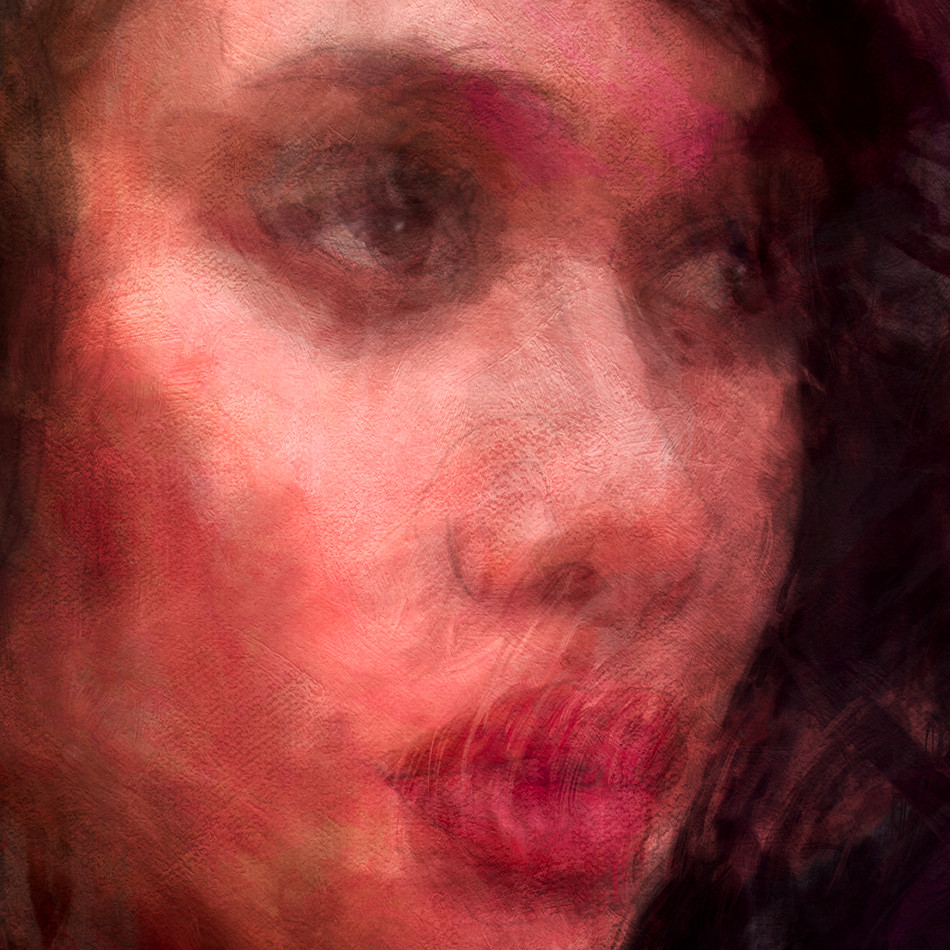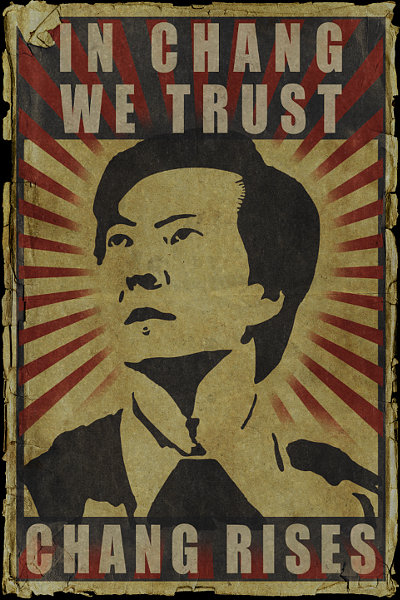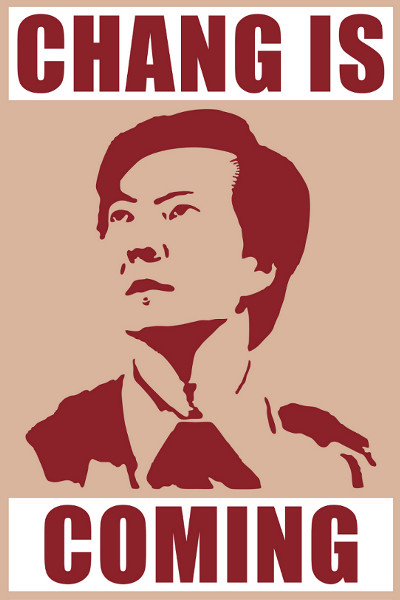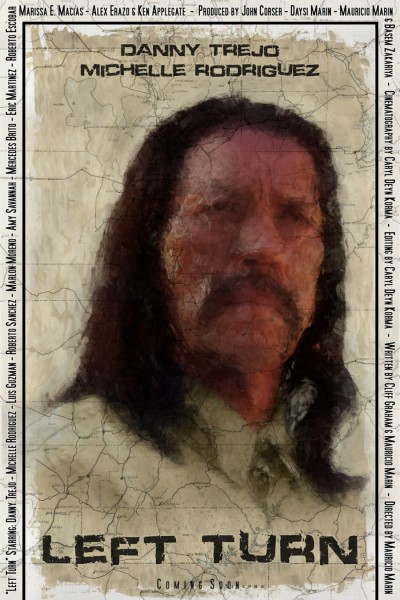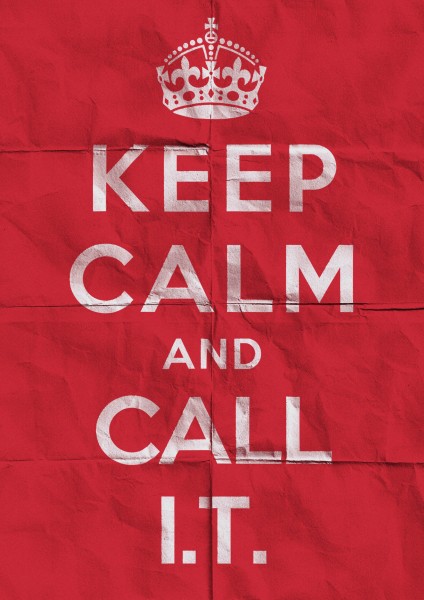These days it less of a question of what dimensions but what aspect ratio do you like? The standard dimensions a HDTV has
is 1,920 x 1,080 and btw, that is an aspect ratio of 16:9 so, really that should be your absolute minimum small sized image.
But, you really should be creating much larger images than that.
What about printing? Printing requires larger dimensions than 1,920 x 1,080 to be able to output a good looking print. And, believe
me, if you spend any amount of time working on a piece of art, you are going to want a great looking print sooner or later.
Now, let me get this out of the way as far as concerning DPI, here’s what I have always done; pretty much EVERYTHING on this
planet that prints has a standard of 300dpi, whether it is a home printer or a giant room of massive printers that create newspapers
or even magazines. I have NEVER thought in any other DPI other than 300, period and that is my suggestion to you. You will
have way less headaches if you do this. Trust me.
Most people have a home printer, of which most print out on a 8.5″ x 11.0″ piece of paper. Now 11.0″ at 300 dpi equals 3,300 pixels
so, you could create your images at 3,300 pixels and your second dimension depends on what aspect ratio you want. If you want to
stick to a 16:9 ratio and give it that cinema looking structure than you would create images at 3,300 x 1,856 pixels.
(A full 8.5″ x 11.0″ sheet of paper would equal 3,300 x 2,550 pixels)
Now, lets go one small step further. Lets say you want to paint something that could be used for film. Film is projected right now either
at 2K or 4K. What that refers to is the width of the image and 2K means 2,048 pixels and 4K is double that at 4,096 pixels. So, for a further
suggestion here, I would suggest painting a little larger and embrace the 4,096 pixels wide. It gives you a little more room to paint detail
in and most film industry painters create images twice as big as they need even if it needs to be re-sized down to 2K.
One more step, since I myself create with printing in mind;
Some of you have asked why I create images in a length of 5,700 pixels. Two reasons;
- For commercial printing; a standard 24″x36″ poster has a trim/bleed on all sides of 1″
which makes it 26″x38″ and at 300dpi, (*but at half-resolution) that would be 19″ tall which is 5700 pixels.
- For home printing, the largest print that can be made out of a consumer model is 13″x19″
and again, 19″ at 300dpi is 5700 pixels. So, 5,700 pixels is a good compromise for me.
*Why “Half-Resolution”?;
- Images can be printed out at twice their original size and still look “decent”, especially images that have a lot of
of little detail/noise/chaos going on throughout the image.
- And, because I haven’t yet attempted to create a full sized (26″x38″) painted poster which (knowing me, would be many layers)
and at 7,800 x 11,400 that would most likely be around a 10gb sized file. In short, it would make my current computer
cough and fall over, dead. I’ll leave that adventure to a future computer that has SSD’s and at least 32gb of ram.
Good luck!